DIRECTORY LISTING TUTORIAL
HOME > DIRECTORY LISTING TUTORIAL
"Field Guide" To Your HPA Online Presence
HOW TO BE SELECTIVE ABOUT SHOWING DIRECTORY INFORMATION.
The attached PDF document lists the fields that are, by default, shown or not shown on the HPA Online directory. Once signed in, you can change the settings for any field by going to the Privacy tab and clicking on “Edit” near the top right side. The edit page looks like the PDF guide, so you can follow right along and always know how to get back to the way things were by default.
The very first thing to notice is that you can hide your directory listing completely with just one click. Uncheck “Show profile to others” and your information will not appear anywhere to the general public. (You can of course still sign in and manage your account.)
If you want to show some but not all details, just leave the check in “Show profile to others” and selectively adjust any of the fields. Two reminders:
1. Leave the First, Middle and Last names set to “No access” because these are never displayed.
2. Instead we display your “Professional Name.”
3. Save your changes.
4. Please note that some fields are required. Even when nothing is displayed, there are plenty of housekeeping things going on in the background. If you are thinking, “This is already waaaaay too complicated,” just drop us a note and we’ll make the changes for you.
The attached PDF document lists the fields that are, by default, shown or not shown on the HPA Online directory. Once signed in, you can change the settings for any field by going to the Privacy tab and clicking on “Edit” near the top right side. The edit page looks like the PDF guide, so you can follow right along and always know how to get back to the way things were by default.
The very first thing to notice is that you can hide your directory listing completely with just one click. Uncheck “Show profile to others” and your information will not appear anywhere to the general public. (You can of course still sign in and manage your account.)
If you want to show some but not all details, just leave the check in “Show profile to others” and selectively adjust any of the fields. Two reminders:
1. Leave the First, Middle and Last names set to “No access” because these are never displayed.
2. Instead we display your “Professional Name.”
3. Save your changes.
4. Please note that some fields are required. Even when nothing is displayed, there are plenty of housekeeping things going on in the background. If you are thinking, “This is already waaaaay too complicated,” just drop us a note and we’ll make the changes for you.
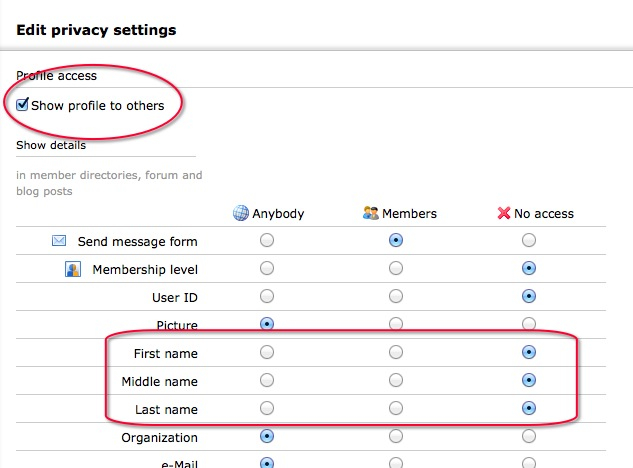
Download Field Guide
Have any questions? Contact us here!
